What is an IDE?
An IDE is an Integrated Development Environment. That doesn’t clear things up much, does it? Let me try again…
An IDE is a software environment that helps make programming easier. An IDE works alongside a programming language. You could think of the programming language as the engine that makes your car run. The IDE is the other parts that go around it. You don’t need comfy seats, air conditioning, and a sound system to make a car work, but it sure does make the experience nicer!
That’s Nice, But how Does it Make Programming Better?
IDE’s contain a LOT of extra features. You’ll use more of them as you master more programming skills.
For now, let’s just think of four main IDE features that make our lives easier.
Code Completion
You know when you’re searching for something with Google, and it guesses what you want before you’ve even finished typing? IDE’s can do that with your code!
As you start typing, it writes some of the code fo you. When you start writing code, you’ll see how this saves you time, and can even suggest the code you’re looking for.
Error Detection
The code needs to be precise. After all, we’re giving computer instructions, and the computer takes these instructions literally.
What would happen if you didn’t type your code correctly? The computer wouldn’t be able to run it correctly. This means your app will not work correctly.
An IDE helps out here. If it sees something that you’ve typed incorrectly, it’s going to let you know, and you can correct your mistakes. Think of this as a spell checker for code!
Project Management
As your apps start to become more complex, they may contain several files. These could include several files of code, images that you display, or collections of data that you use.
We call the entire app a project. The IDE organizes the files in the project so we don’t have to. You don’t have to go looking for your files, the IDE knows where they are!
Tools
The IDE has a collection of tools that we can use, including:
The source code editor – This is the area where we write our code. This is where we see the automatic code completion and the error detection that we’ve already talked about.
A debugger – Sometimes there will be problems with the code we’ve written. I don’t mean spelling mistakes, and things like this. I mean things like bugs, where we’ve made a mistake in the way the program works.
The debugger helps us to track down these bugs and fix them.
Interpreters and Compilers – These are the tools that make our code run. Some languages (like python) use an interpreter, while others use a compiler. These are built into (integrated into) the IDE, so we don’t need to run them separately.
This will make more sense as we begin writing our apps and scripts.
Which IDE Should I Use?
There are many different IDEs available. Here, we’ll talk about four IDEs that you may decide to use with Python.
IDLE
IDLE is the IDE that comes with Python when you install it on Windows or Linux. This is the IDE that we will be using throughout this guide.
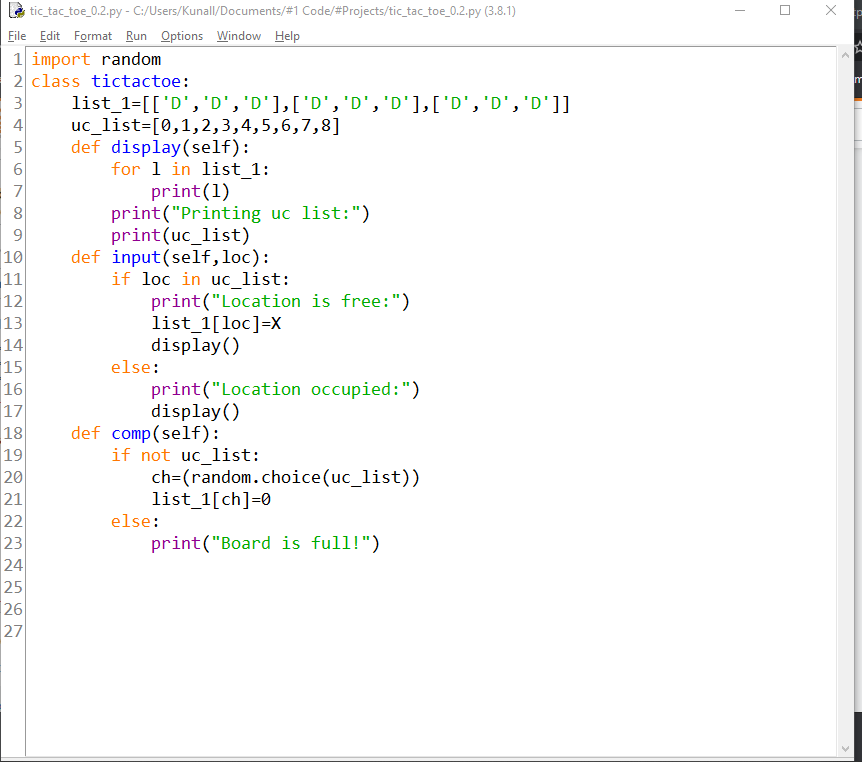
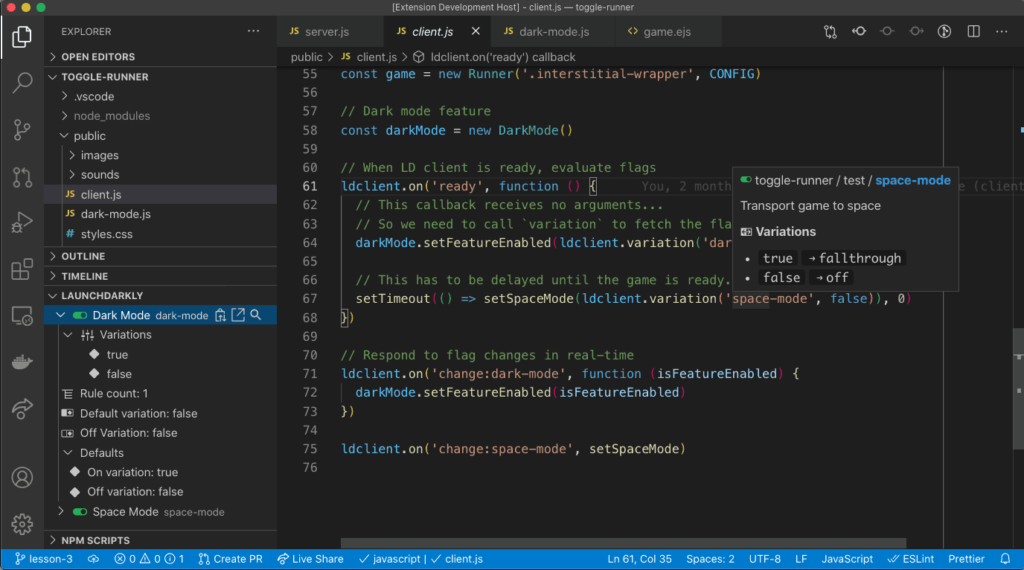
Visual Studio Code (VS Code)
VSCode is an IDE developed by Microsoft. It is free, open-source, and it works with a few different programming languages.
Thonny
Thonny is an IDE designed specifically for beginners. In fact, if you are using Raspberry Pi with PiOS, then you will already have Thonny installed and ready to use.
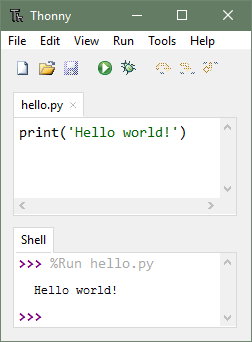
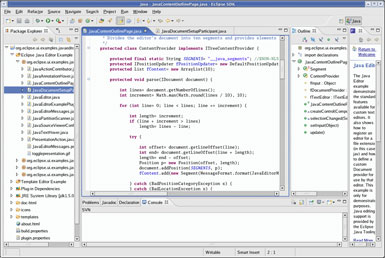
Eclipse
Eclipse is an IDE that’s aimed more at advanced users. This contains many different features and supports many programming languages.
You can use whichever IDE you want to. If you really want to, you don’t even need an IDE, but it really will make your life easier.
If you’re not sure what to use, I recommend using either IDLE or Thonny to get started.