Lab Topology
This topology consists of five routers. R1 will provide IP addressing information for the other four. R5 is already configured, and you must configure R2 to R4.
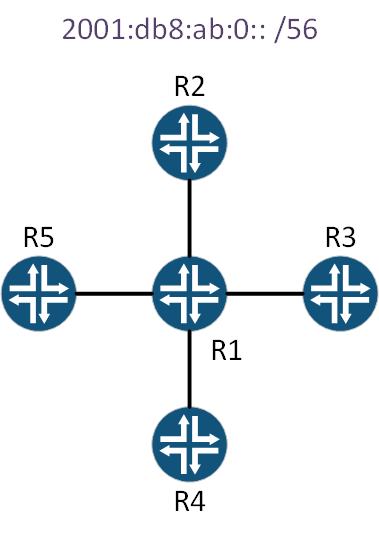
Lab Files
See general lab information to get started.
Challenge – Scenario
You have a network with five routers. R2 – R5 connects to R1. R1 needs to provide each of the other routers’ IPv6 information.
R1/R2 should be configured with Stateless DHCP.
R1/R3 should be configured to use SLAAC.
R1/R4 should be configured to use stateful DHCP.
R1/R5 is already configured with SLAAC. However, it is not working, so you need to troubleshoot it and resolve the issue.
Challenge – Solution
R1 / R2 – Stateless DHCP
Step 1 for all these requirements is to enable IPv6 unicast routing on R1. You might notice it’s not on yet, which might explain part of why R5 is failing (but we’ll come back to that later).
R1(config)#ipv6 unicast-routing
Next, we can create a DHCP pool. This pool has a DNS server and domain name set. Of course, we don’t actually have a DNS server in this lab…
R1(config)#ipv6 dhcp pool Stateless_DHCP
R1(config-dhcpv6)#dns-server 2001:db8:ab::100
R1(config-dhcpv6)#domain-name networkdirection.net
The following step is to configure the interface on R1. This is the interface that connects to R2.
This includes setting an IPv6 address, selecting the DHCP pool that this interface will use when responding to requests, and enabling the ‘other config flag’
R1(config)#interface gi0/0 R1(config-if)#description Link to R2 R1(config-if)#ipv6 address 2001:db8:ab::1/64 R1(config-if)#ipv6 dhcp server Stateless_DHCP R1(config-if)#ipv6 nd other-config-flag R1(config-if)#no shut
On R2, we just need to enable IPv6 unicast routing, and configure the interface to request a DHCP address:
R2(config)#ipv6 unicast-routing R2(config)#int gi0/0 R2(config-if)#description Link to R1 R2(config-if)#ipv6 address autoconfig R2(config-if)#no shut
We can confirm that this interface successfully gets an IP address:
R2#show ipv6 interface brief
GigabitEthernet0/0 [up/up]
FE80::5054:FF:FE1A:9ADB
2001:DB8:AB:0:5054:FF:FE1A:9ADB
R1 / R3 – SLAAC
Configuring R1 for SLAAC is very simple. We just need an interface with an active IPv6 address:
R1(config)#interface gi0/1 R1(config-if)#description Link to R3 R1(config-if)#ipv6 address 2001:db8:ab:1::1/64 R1(config-if)#no shut
The R3 side is also quite simple. It is just enabling an interface, and telling it to get it’s IP through ‘autoconfig’:
R3(config)#int gi0/0 R3(config-if)#description Link to R1 R3(config-if)#ipv6 address auto R3(config-if)#ipv6 address autoconfig R3(config-if)#no shut
And we can see that this works:
R3#show ipv6 interface brief
GigabitEthernet0/0 [up/up]
FE80::5054:FF:FE16:37B2
2001:DB8:AB:1:5054:FF:FE16:37B2
R1 / R4 – Stateful DHCP
The first step is to define the DHCP pool. This includes a prefix this time, as this is stateful DHCP. That is, DHCP doesn’t use the prefix on the configured interface, it uses the prefix that we tell it to use:
R1(config)#ipv6 dhcp pool Stateful_DHCP R1(config-dhcpv6)#address pref R1(config-dhcpv6)#address prefix 2001:db8:ab:2::/64 R1(config-dhcpv6)#dns-server 2001:db8:ab::100 R1(config-dhcpv6)#domain-name networkdirection.net
Next is the configuration of the interface itself. Notice that we’re telling NDP to use the ‘managed config’ flag? This means that NDP won’t attempt to use SLAAC on this interface. We’ve told it that we’ll use stateful DHCP instead.
R1(config)#interface gi0/2 R1(config-if)#description Link to R4 R1(config-if)#ipv6 address 2001:db8:ab:2::1/64 R1(config-if)#ipv6 dhcp server Stateful_DHCP R1(config-if)#ipv6 nd managed-config-flag R1(config-if)#no shut
Over on R4, we enable IPv6 unicast routing, and then enable IPv6 on the interface. We then tell the interface to get an IP using DHCP (not static, and not SLAAC).
R4(config)#ipv6 unicast-routing R4(config)#interface gi0/0 R4(config-if)#description Link to R1 R4(config-if)#ipv6 enable R4(config-if)#ipv6 address dhcp R4(config-if)#no shut
And, confirming this works:
R4#show ipv6 interface brief
GigabitEthernet0/0 [up/up]
FE80::5054:FF:FE04:9B93
2001:DB8:AB:2:7D40:350D:CC1B:5D44
Back on R1, we can dig up some DHCP stats:
R1#show ipv6 dhcp binding
Client: FE80::5054:FF:FE04:9B93
DUID: 00030001525400049B93
Username : unassigned
VRF : default
IA NA: IA ID 0x00020001, T1 43200, T2 69120
Address: 2001:DB8:AB:2:7D40:350D:CC1B:5D44
preferred lifetime 86400, valid lifetime 172800
expires at Apr 10 2022 03:12 AM (172679 seconds)
Notice that the client is identified by its link-local address?
R1 / R5 – Troubleshooting
So, SLAAC isn’t working between R1 and R5…
We’ve already configured SLAAC between R1 and R3. The simplest troubleshooting would be to compare the configuration of those two interfaces:
R1#show run int gi0/1 Building configuration... Current configuration : 151 bytes ! interface GigabitEthernet0/1 description Link to R3 no ip address duplex auto speed auto media-type rj45 ipv6 address 2001:DB8:AB:1::1/64 end R1#show run int gi0/3 Building configuration... Current configuration : 148 bytes ! interface GigabitEthernet0/3 no ip address duplex auto speed auto media-type rj45 ipv6 address 2001:DB8:AB:3::1/64 ipv6 nd ra suppress end
Yep, there’s definitely one line that’s different. On interface gi0/3 we have:
ipv6 nd ra suppress
What’s this doing? This is suppressing NDP Router Advertisement messages on that interface. SLAAC needs NDP to share prefix information, so this has to be removed.
R1(config)#int gi 0/3 R1(config-if)#no ipv6 nd ra suppress