Overview
When you create a lab, you might get to a point where you think “this is brilliant, I must share this with the entire world…”
Well, I don’t know if your lab is that good, but you can definitely share it. This is done by downloading your lab. Then someone else can import it and decide if your lab really is brilliant.
Procedure
This is really easy…
- Log on to the CML portal
- Open the lab you want to download – It doesn’t need to be running
- In the bottom half of the screen, click the Simulate tab
- Click the Download Lab button
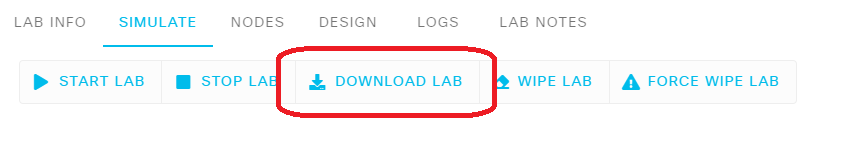
You will then download a YAML file. This contains all the topology information, as well as the startup configuration for each of the nodes.