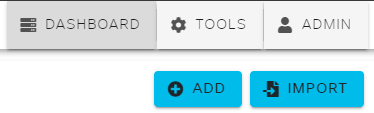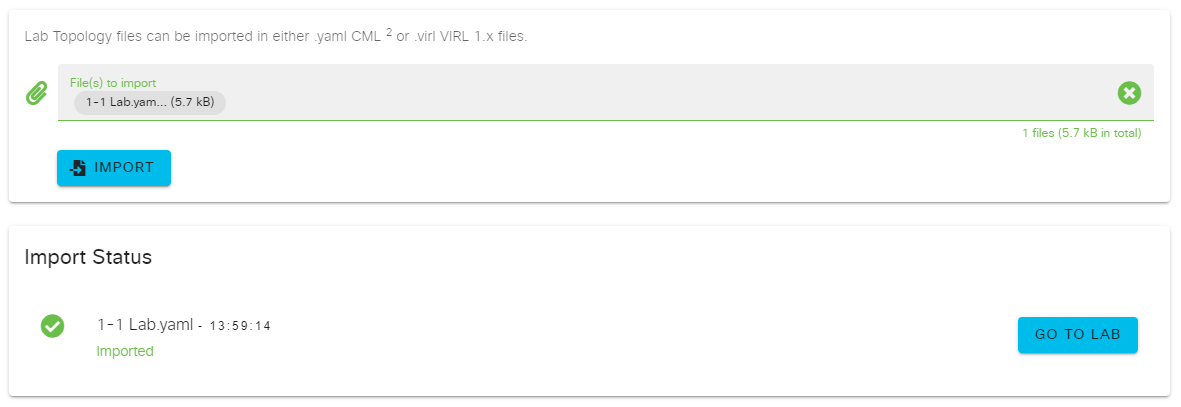Overview
At some point, you’re likely to need to use someone else’s lab files. Maybe even a lab from our list of labs.
Fortunately, this is also very easy. Labs and node configuration is in the form of a YAML file (don’t worry if you’re not familiar with them). We simply import this in with a few clicks, and we’re good to go.
Process
- Open the CML console
- In the top-right, click the Import button
- Click in the File(s) to import area
- In the open dialogue box, select the YAML file that you want to import
- Click Open
- Click the Import button